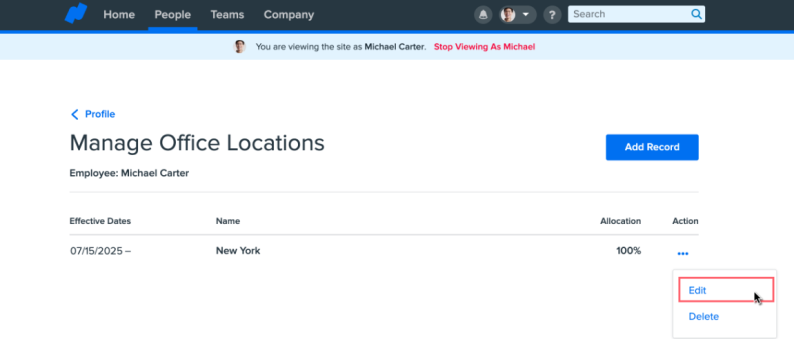How to Allow an Employee's Information to be Viewed Prior to Start Date
This article explains the workaround to view an employee's information prior to their start date.
OVERVIEW
If your access role limits your visibility to information within your Org Unit, you may not be able to see a new hire's details until their start date because you can only view Active employee information. To get around this, you can adjust the start date and make the employee Active in Namely ahead of time.
HOW TO ACCESS
Prior to the new hire's start date, the office location will not be listed as Active making employees unable to view the salary information.
As an administrator, change an employee's office location start date by following the below steps:
-
Navigate to the employee's Profile and select the Org Units & Teams tab.
-
Then, find the Office Locations box and select Manage.
-
From there, select Edit from the 3 dot menu in the Actions column.
-
The Effective Dates field should be updated to a date prior to the new hire's actual start date.